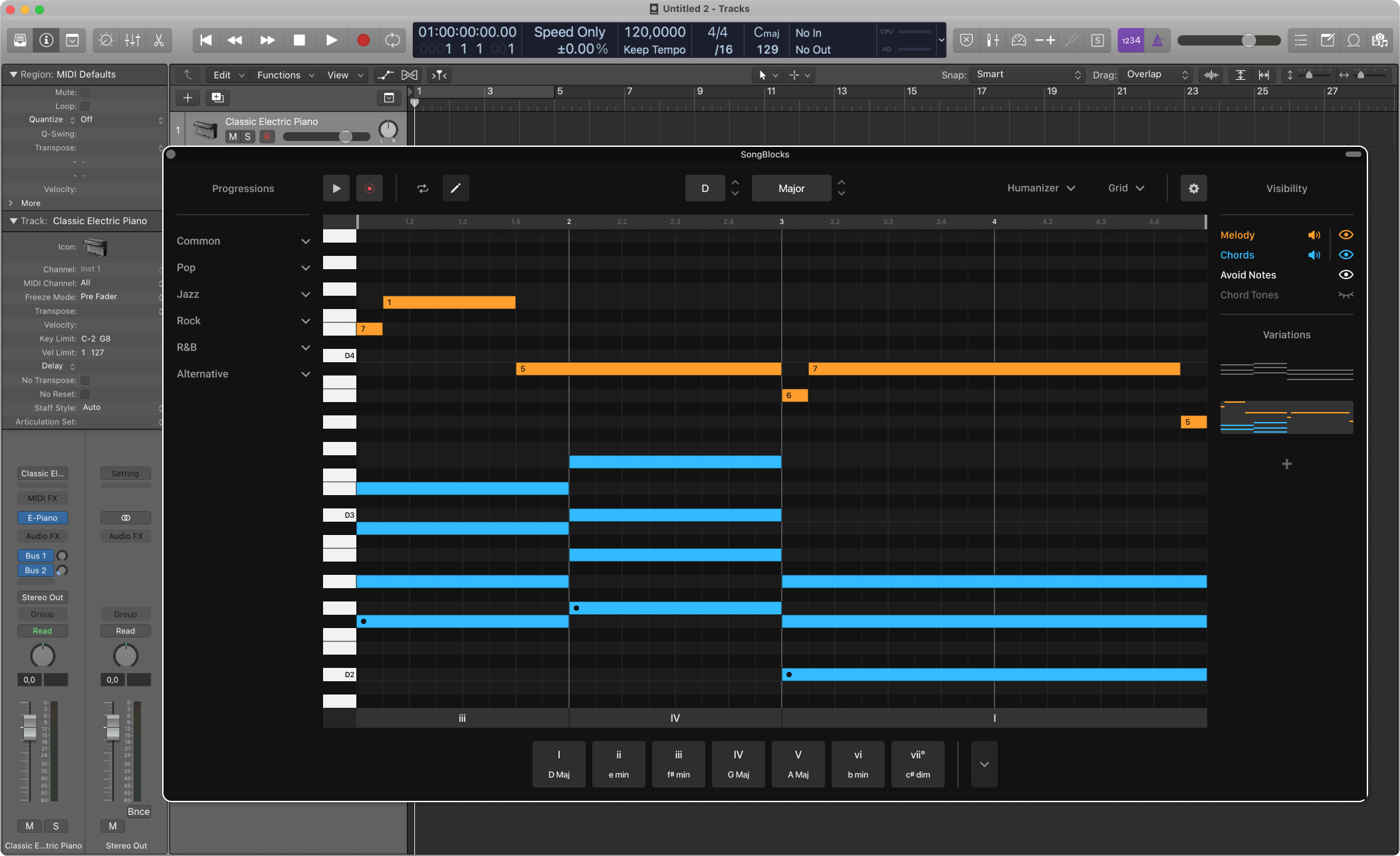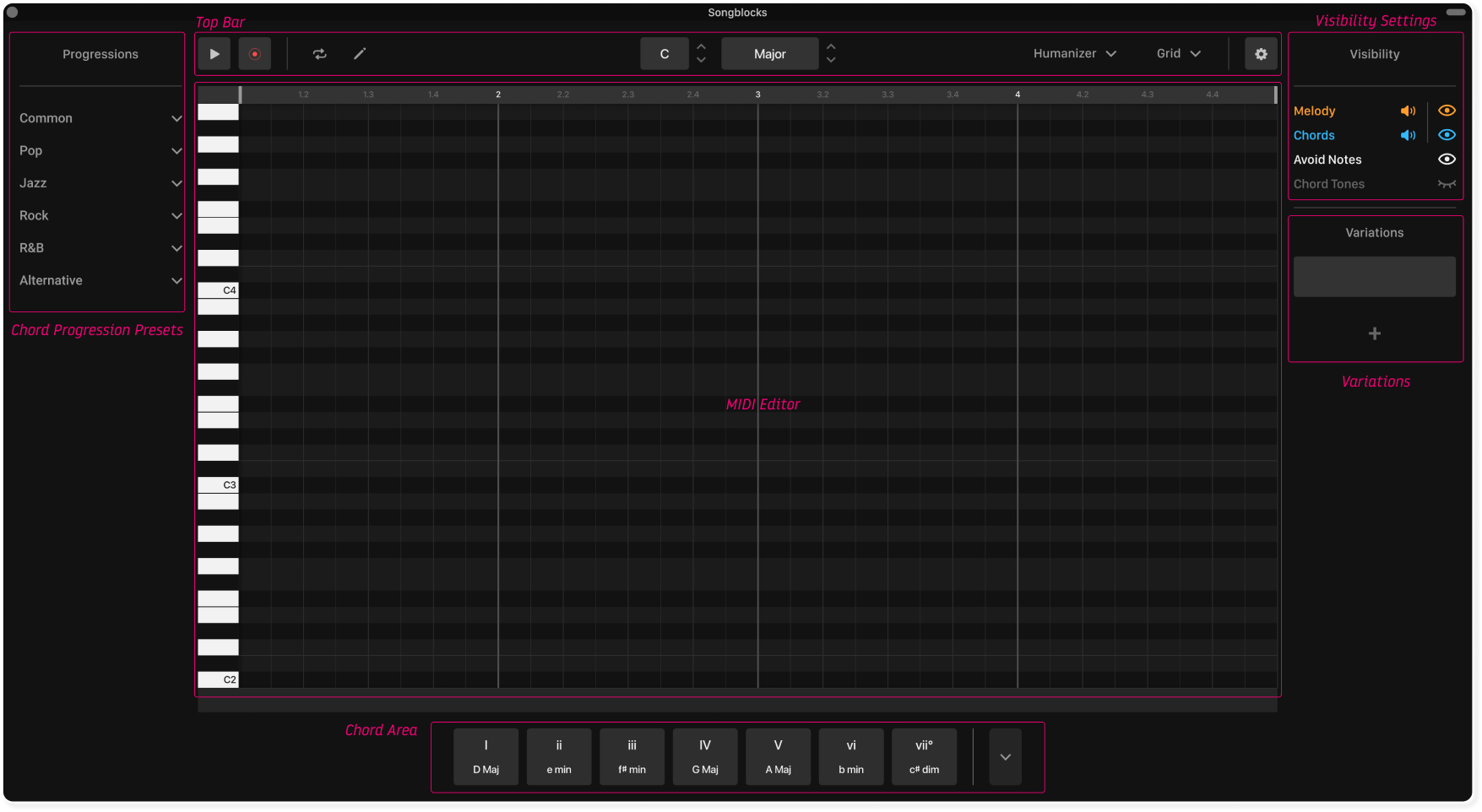the challenge
As part of our bachelor's thesis, we asked ourselves how we could improve, simplify and speed up the digital music composition process.
As two enthusiastic amateur musicians, it was one of the most exciting projects we have ever pursued. The exploration of the issues, and the deep exploration of microinteractions were two aspects that made this Bachelor project special for us.
question zero
How can we help composers, songwriters and producers to create musical ideas and sketches a lot quicker?